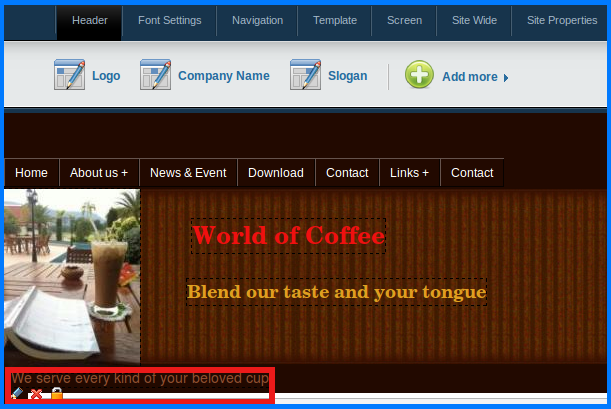Add Text in Header
In Step 2 -> Header
There are three sections of text in header
1) Company Name
2) Slogan
3) Additional text
Company Name
1. You can click at “Company Name” button, or the company name itself that you entered from Step Home
2. The edit window appears. You can edit color, style, etc.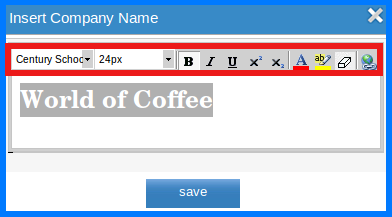
Slogan
1. You can click at “Slogan” button, or the slogan itself that you entered from Step Home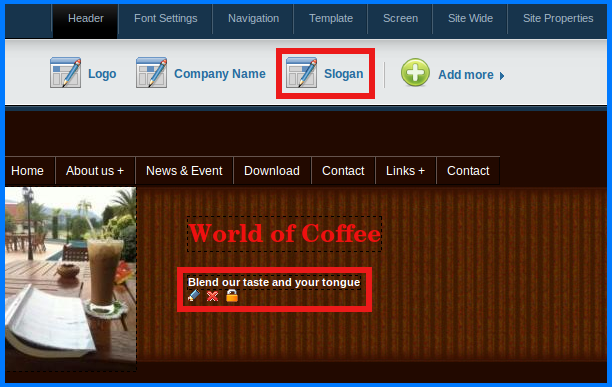
2. The edit window appears. You can edit color, style, etc.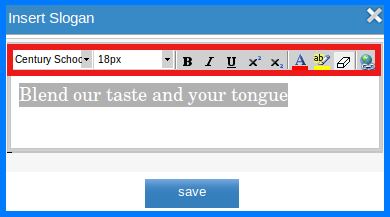
Preview of Company Name and Slogan
Insert Additional text
1. Mouser over at “Add more” and click at “Insert Text”
2. The edit window appears. You can insert, edit color, style, etc.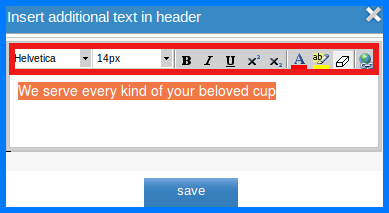
Preview additional text