Get Started a website
Home
1. At Home Step.png)
2. Click at “Create Project” button.png)
3. “Create Project” window appears.png)
Project Name: Give a name for your project (required)
Company Name: Enter your company name to be appeared at Header of your website
Slogan: Give your company a slogan, or use the current one
Category List: Select your company category in dropdown list
Web Page List: Select page(s) you want to have in your website (available to add more or delete in Step 3 also)
4. Sample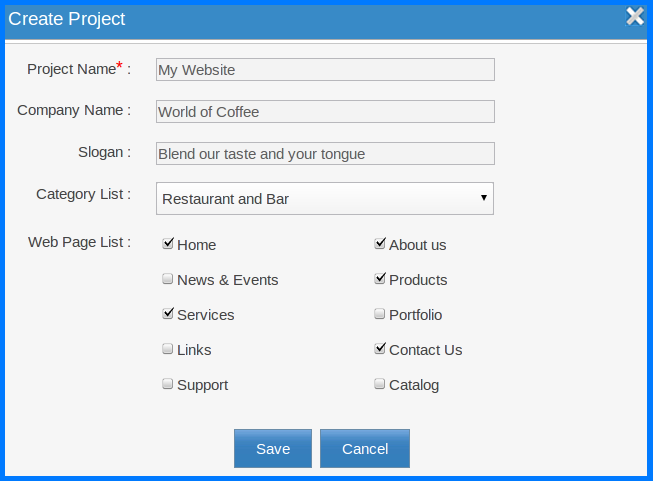
5. Don't for get to press “Save”
